We are well into the hype cycle of generative AI, especially as it relates to teaching and learning. Every edtech tool has an AI play, and vendors are appearing (and disappearing) at a 1990s-dot-com boom rate. Everyone has an opinion. Everyone has a hot take. But quietly, under the radar, Google offers what might be the most practical and trustworthy AI tool I’ve used to date.
It’s called NotebookLM. If you haven’t heard of it, you’re not alone. Our Lab team has recently introduced the tool to teachers in workshops across the Big Sky Country, and a few seem to have heard of it, let alone used it, even among the AI-forward teachers. But if you’re an educator, policymaker, student, or just someone who works with a lot of complex documents, this tool deserves a spot in your daily workflow.
What Is NotebookLM?
NotebookLM was first introduced as “Project Tailwind” by Google in 2023, in the early days of widespread availability of generative artificial intelligence. Google has been layering additional functionality into the tool every few weeks since. It is easy to get distracted by the ever-changing feature set (for example, it can create audio or video summaries of one or more sources on demand), but the basic functionality itself is quite handy.
NotebookLM is a source-grounded AI assistant. The technical term is “retrieval augmented generation,” or R.A.G. That means it doesn’t rely on a model’s “memory” or dataset. It doesn’t do a background web search. It doesn’t hallucinate nearly as much as other AI tools. It doesn’t guess. Instead, it works entirely from the sources you provide.
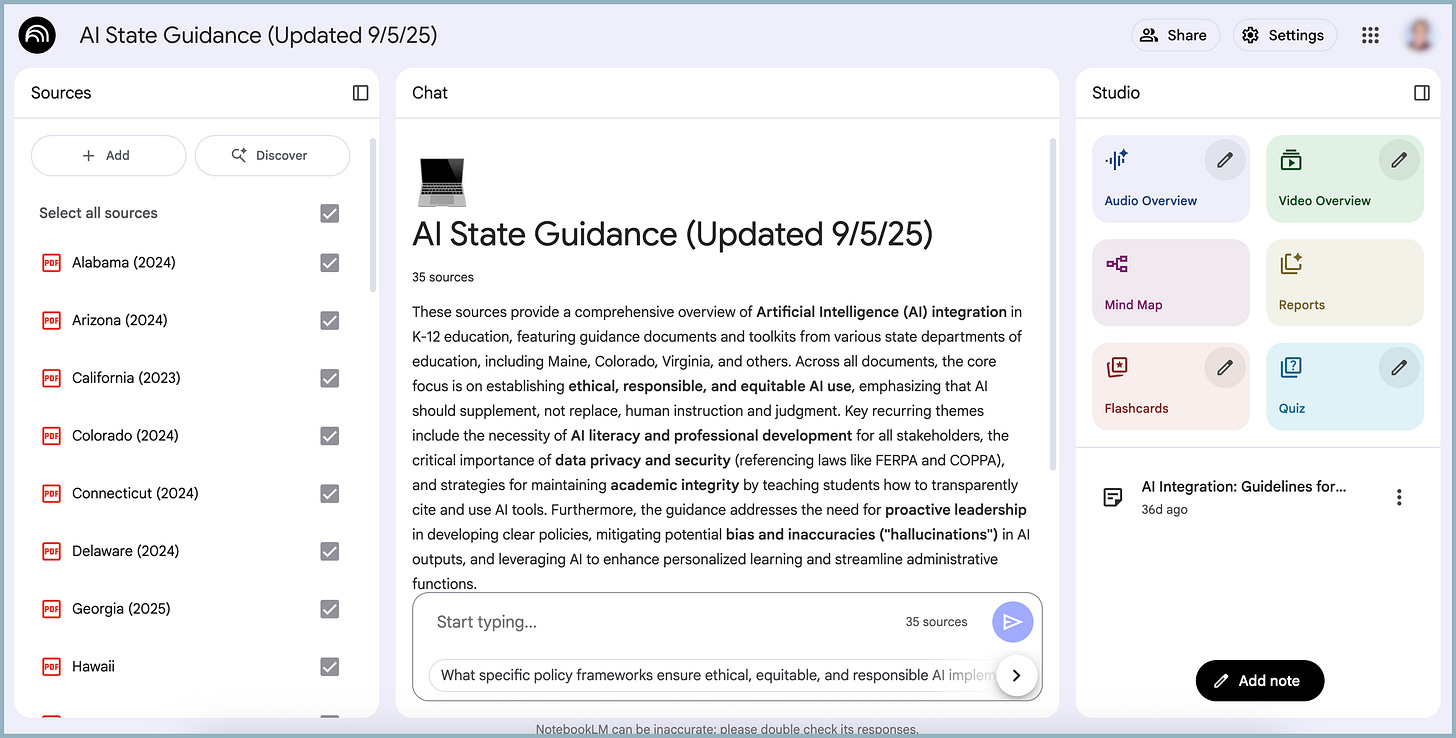
You upload your documents (PDFs, slides, YouTube videos, web pages, Google Docs, even transcripts), and NotebookLM becomes a research assistant that has read every word and remembers everything. It pulls answers directly from your files, complete with citations that point you back to a specific location in the original source. Google’s Gemini models (which are competitive for being best in class among the leading frontier models) is on the backend.
It’s like giving an AI access to a private and curated library of resources, chosen by you.
Why That Matters (Especially in Education)
Hallucination refers to the proclivity of generative AI to... make things up. For educators and administrators, that’s both annoying and a potentially severe liability of utilizing these toolsets.
NotebookLM is different. It:
Anchors every answer to a source you provided.
Highlights exact passages in its citations.
Allows layered questioning over time.
Works across formats and multiple sources.
Whether you’re working on learning modules, policy, curriculum, research, or professional development, it lets you ask focused questions and trust the responses. I’ve used it to analyze AI policy guides, build learning modules, deepen my knowledge of specialities outside my formal academic training, and even synthesize transcripts from meetings.
NotebookLM is available in Google Workspace for Education accounts, even at the no-cost tier. Not only is this a powerful tool available at no cost to schools, but it also comes with the same enterprise data projection capabilities as Gemini for Education. This means that the information you share with NotebookLM isn’t used to train Gemini models. That is an added layer of security that gives users a chance to experiment without worrying about how Google uses the data.
A Personal Example: Why This Tool Would Have Been Epic to First-Year-Teacher Me
I started my teaching career 28 years ago, teaching social studies at Capital High School in Helena. I was hired in early summer and told that my first year schedule would be simple: five sections of US History for high school juniors. (”Excellent,” I thought, “I have a head start!”) I student taught in that subject, and had spent much of the summer preparing materials, reviewing the district curriculum, and planning my first five months.
The night before I started, I received my class lists (printed out then by a dot-matrix printer... remember those?) and discovered a problem. I was teaching US History, but only in the morning, and was teaching three sections of world geography to 9th graders in the afternoon. Although I loved the subject, I had only one class in world geography in my undergraduate program and no experience teaching it. I triple checked that it wasn’t a mistake (it was a mistake, but I was teaching the class anyway :) ) and then spent the next 8 hours preparing the best I could for the next few weeks. I was offered access to a few colleagues’ filing cabinets (like the literal, physical files) full of past items, and wished the best of luck.
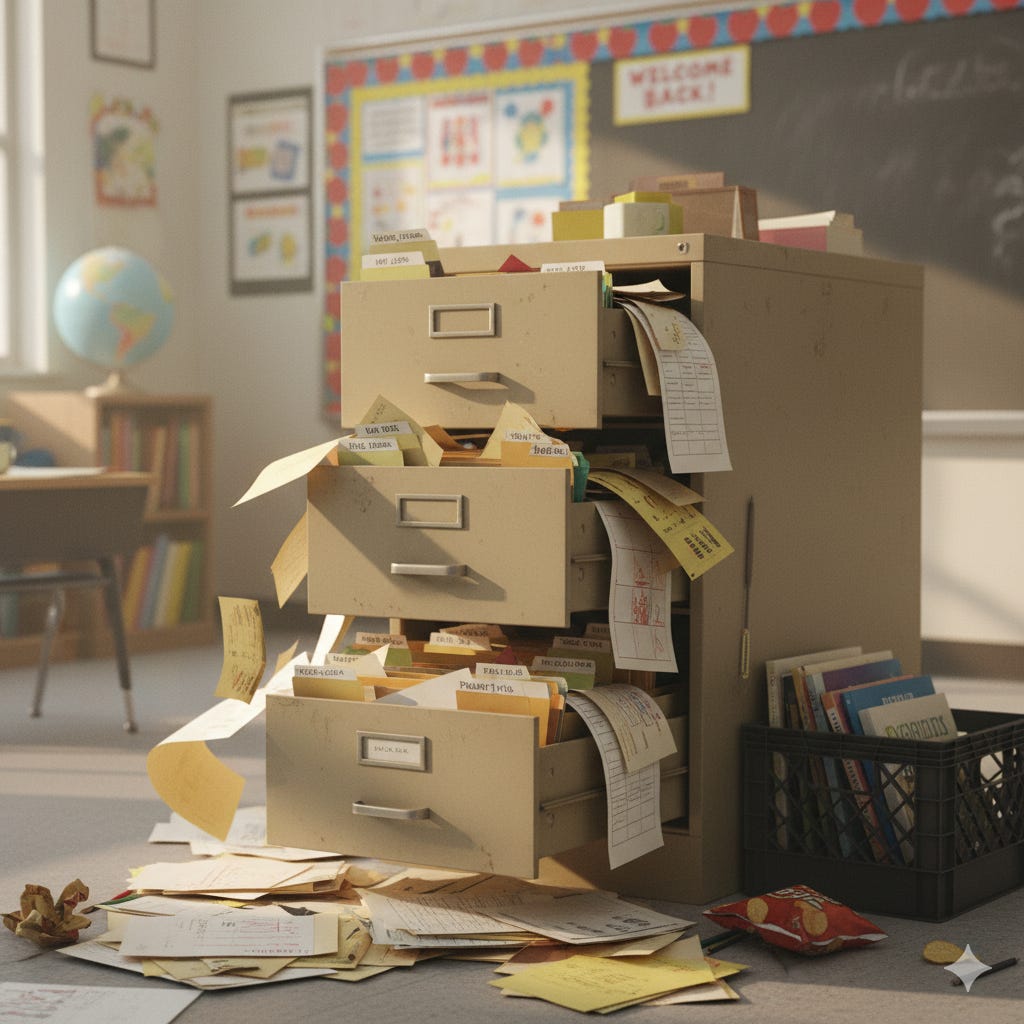
I fell in love with teaching both world geography and freshmen, but it was an incredibly intense year. Luckily, I had access to the 1998 Internet (such that it was), along with a few college textbooks I purchased used online to help frame the scope and sequence for the course.
My approach today would be much different. NotebookLM is highly effective at using collections of sources and giving you an interface to ask questions, notice trends, and extract information from multiple sources. If you are teaching with a district curriculum guide, district-adopted textbook (check into your rights to use the text with a tool like NotebookLM with the source), state standards, or other documents, you can place those items in a Notebook and utilize the power of Gemini as a thought or planning partner with those resources.
Even if you don’t have access to any of these materials, it is effortless to create a “knowledge oracle” on any given subject utilizing the vast collection of resources that are available as “open source” materials. In geography alone, there are over a dozen textbooks available at no cost to anyone that you can place in a NotebookLM and then ask questions, get leads on interesting topics to challenge and engage your students, even assist in writing classroom materials and assessments.
---
The MTDA staff loves NotebookLM, and we’d like to share the varied ways we have adopted the platform across our organization and in our personal and professional lives.
Coming Up in This Series
This is the first in a multi-part Field Notes series on how NotebookLM can empower educators, support lifelong learners, and bring clarity to complex systems.
Coming Soon:
Build Your First NotebookLM
Build a Course “Knowledge Oracle”
Build a Handbook Resource for Faculty and Staff
Build a Custom Bot with NotebookLM
…and more!
If you’ve tried NotebookLM, we’d love to hear your experience. And if you haven’t—let us know what kind of notebook you’d build first!
More soon!
Write us anytime at ai.help@mtda.org. We will listen, share what we know, and help you take the next step.

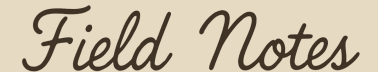



I just presented on this tool to our staff. As you stated, most had never heard of it so I was excited to share the power of NotebookLM.
Jason, thanks for highlighting NotebookLM. In addition to all the great points that you made, I've heard from a college prof that her students are using the podcasting feature in NotebookLM to feed in materials and listen to summaries as a key study aid. Seems to me that most things that college students are doing, high students are also doing or will soon. I'm not sure what the implications are but I'm sure there are some.